I'm passing some json data to another widget which will show as a card. The problem is the container is automatically taking a large height.
This is what the page currently looks like. The black borders I provided is the desired height.
This is how I'm passing data:
GridView.count(
crossAxisCount: 1,
physics: const ClampingScrollPhysics(),
shrinkWrap: true,
children: List.generate(
widget.recipe!.recipeSteps!.length,
(index) {
return Container(
constraints: BoxConstraints.tightForFinite(height: 10),
child: StepsCard(
recipeStep: widget.recipe!.recipeSteps![index].name,
),
);
},
),
),
And this is the code for StepsCard():
class StepsCard extends StatelessWidget {
final String? recipeStep;
StepsCard({required this.recipeStep});
@override
Widget build(BuildContext context) {
return Container(
padding: EdgeInsets.only(top: 5, bottom: 5),
child: Container(
height: 20,
decoration: BoxDecoration(
// color: Color(0xfff8f8fa),
color: Colors.red,
borderRadius: BorderRadius.circular(15),
),
child: Row(
mainAxisAlignment: MainAxisAlignment.spaceEvenly,
children: [
Text("image"),
Text(this.recipeStep!),
],
)),
);
}
}
how can I create a container of the size I marked as black?
Update 1: I have tried providing height to both the containers(height:10) but that didn't work at any level
Update 2:
this is the code I've tried as per suggestion given by @7mada
Container(
height: 100,
child: ListView.builder(
itemCount: widget.recipe!.recipeSteps!.length,
itemBuilder: (BuildContext context, int index) {
return StepsCard(
recipeStep: widget.recipe!.recipeSteps![index].name);
},
),
),
It gives me a container of height 100 and makes the content inside it scrollable which is problematic as the StepsCard() is at the bottom of the column I dont want the height constraint.
Update 3:
Widget _buildItems(BuildContext context) {
return Container(
padding: EdgeInsets.all(10),
child: Column(
mainAxisAlignment: MainAxisAlignment.start,
children: <Widget>[
SizedBox(
height: 40,
),
appBar(context),
SizedBox(
height: 20,
),
VideoCard(
url: widget.recipe!.recipeVideoLink,
),
RecipeIntroCard(
recipeName: widget.recipe!.recipeName,
category: widget.recipe!.category,
time: widget.recipe!.time,
recipeAuthor: widget.recipe!.recipeAuthor,
),
Row(
mainAxisAlignment: MainAxisAlignment.start,
children: [
Text(
"Ingredients",
style: TextStyle(
color: Color(0xff18172b),
fontSize: 25,
fontFamily: "Poppins",
fontWeight: FontWeight.w400,
),
),
],
),
SizedBox(
height: 20,
),
Container(
height: 80.0,
child: ListView.builder(
scrollDirection: Axis.horizontal,
itemCount: widget.recipe!.ingredients!.length,
itemBuilder: (BuildContext context, int index) {
return IngredientCard(
name: widget.recipe!.ingredients![index].name,
amount: widget.recipe!.ingredients![index].amount,
);
},
),
),
Container(
padding: EdgeInsets.only(top: 15),
child: Row(
mainAxisAlignment: MainAxisAlignment.start,
children: [
Text(
"Steps",
style: TextStyle(
color: Color(0xff18172b),
fontSize: 25,
fontFamily: "Poppins",
fontWeight: FontWeight.w400,
),
),
],
),
),
Expanded(
child: ListView.builder(
itemCount: widget.recipe!.recipeSteps!.length,
itemBuilder: (BuildContext context, int index) {
return StepsCard(
recipeStep: widget.recipe!.recipeSteps![index].name);
},
),
),
],
),
);
}