In this question, they answer how to correctly use grid with imshow with matplotlib. I am trying to do the same as they do, but I want to remove all ticks (x and y). When I try to do it, it also eliminates the grid and I just the image displayed without grid and ticks. My code is:
fig, ax = plt.subplots()
data = np.random.rand(20,20)
ax.imshow(data)
ax.set_xticks(np.arange(20))
ax.set_xticklabels(np.arange(20))
ax.set_xticks(np.arange(20)+0.5, minor=True)
ax.grid(which='minor',color='w',axis='x',linewidth=6)
ax.axes.xaxis.set_visible(False)
ax.axes.yaxis.set_visible(False)
plt.show()
Does anyone how to remove the ticks while keeping the grid (along the x axis in my case)?