I saw variations of this question asked several times, but I don't think any of the variations I saw fixes it (other than "use matplotlib for combo-plots", but I'd appreciate help understanding why should I do that).
df1 = pd.DataFrame({'height': {0: 161, 1: 173, 2: 168, 3: 185, 4: 163},
'year': {0: 2015, 1: 2016, 2: 2017, 3: 2018, 4: 2019}})
df2 = pd.DataFrame({'year': {0: 2015, 1: 2015, 2: 2016, 3: 2016, 4: 2017,
5: 2017, 6: 2018, 7: 2018, 8: 2019, 9: 2019},
'weight': {0: 64, 1: 81, 2: 82, 3: 83, 4: 66,
5: 71, 6: 84, 7: 91, 8: 99, 9: 94},
'sex': {0: 'M', 1: 'F', 2: 'M', 3: 'F', 4: 'M',
5: 'F', 6: 'M', 7: 'F', 8: 'M', 9: 'F'}})
ax = sns.barplot(x='year', y='weight', hue='sex', data=df2)
ax2 = ax.twinx()
sns.lineplot(x='year', y='height', data=df1, ax=ax2)
I expected this to be a textbook example of a comboplot, but the result is:

Why is that? Shouldn't the X axes simply converge and make a nice plot? Of course, each plot renders fine individually.