I uploaded csv file using phpmyadmin, and it is correctly uploaded and data is displayed correctly as showing in the following image.
Table Structure
Data in the Database
But on browser it is showing like this, means unreadable just ????? Showing on the page.
Here is how i am getting data using php
function get_quran_surat(){
$query ="select suraid,suraname from quran group by suraid,suraname";
$result=$this->query($query);
$this->setcharset();
$rows=array();
while($row=$this->fetch_array($result)){
$rows[]=$row;
}
return $rows;
}
Also add the utf-8 in head section of the page.
Edited Table Structre
Question
How can i show readable data in the browsers ?