After installing Docker Desktop on Mac OS,
I can run commands like docker ps.
But I can't run docker run hello-world or docker-compose up.
Here is the Error message!
Unable to find image 'docker/getting-started:latest' locally
docker: Error response from daemon: Get https://registry-1.docker.io/v2/: Service Unavailable.
See 'docker run --help'.**
I've tried
- installing and uninstalling Docker Desktop
- restarting my Mac OS