I wrote the following HTML and CSS code. I attached an image of the page from Firefox's inspect tool with the div#top element highlighted. As you can see there is a blank space over the top div that I cannot seem to remove unless I break something else.
The blank space above the top div:
The html file:
<!DOCTYPE html>
<html>
<head>
<title>title</title>
<style>
* {
box-sizing: border-box;
}
body{
margin: 0px;
}
#top {
border-style: solid;
border-width: thin;
}
#menu {
border-style: solid;
border-width: thin;
float: left;
width: calc(max(20%, 150px));
}
#content {
border-style: solid;
border-width: thin;
/* float: right; */
display: inline-block;
width: calc(max(350px, 100% - max(20%, 150px)));
}
</style>
</head>
<body>
<div id="top">
This is the top div.
</div>
<div id="menu">
<ul>
This div is for the menu.
</div>
<div id="content">
And this one is for the content of the site.
</div>
</body>
</html>Thank you for your help.