I am using test containers library to launch a container. It worked for a while but currently running into this
java.lang.IllegalStateException: Could not connect to Ryuk at localhost:49167
at org.testcontainers.utility.ResourceReaper.start(ResourceReaper.java:201)
at org.testcontainers.DockerClientFactory.client(DockerClientFactory.java:205)
at org.testcontainers.LazyDockerClient.getDockerClient(LazyDockerClient.java:14)
at org.testcontainers.LazyDockerClient.authConfig(LazyDockerClient.java:12)
at org.testcontainers.containers.GenericContainer.start(GenericContainer.java:310)
I looked at the resource reaper code and it seems like it is failing here
public synchronized void performCleanup() {
this.registeredContainers.forEach(this::stopContainer);
this.registeredNetworks.forEach(this::removeNetwork); //FAILS HERE
this.registeredImages.forEach(this::removeImage);
}