Cannot build a new project using Android Studio 4.2 because of the following error:
A problem occurred configuring root project 'My Application'.
> Could not resolve all artifacts for configuration ':classpath'.
> Could not find org.jetbrains.kotlin:kotlin-gradle-plugin:1.5.0-release-764.
Searched in the following locations:
- https://dl.google.com/dl/android/maven2/org/jetbrains/kotlin/kotlin-gradle-plugin/1.5.0-release-764/kotlin-gradle-plugin-1.5.0-release-764.pom
- https://repo.maven.apache.org/maven2/org/jetbrains/kotlin/kotlin-gradle-plugin/1.5.0-release-764/kotlin-gradle-plugin-1.5.0-release-764.pom
Required by:
project :
Possible solution:
- Declare repository providing the artifact, see the documentation at https://docs.gradle.org/current/userguide/declaring_repositories.html
When I changed the Kotlin plugin version from ext.kotlin_version = "1.5.0-release-764" to ext.kotlin_version = "1.5.0" app builds successfully but the following warning appears:
Kotlin version that is used for building with Gradle (1.5.0) differs from the one bundled into the IDE plugin (1.5.0-release-764)