I would like to go back in the past for master, but keeping posterior changes (merged or not into master) as branches (possible mergeable in the future)
A picture to be clear (commits+branches) :
Before : master-in-c6 + branch3
After : master-in-c1 + branch4 + branch3