I'm having a problem with a css element on my website.
I cannot determine why the css is behaving like this > https://www.platiniumhost.com/hosting.php... checked everything here and it should work but it is not...
The problem:
If you scroll down the page you will see a big blank space... you can use control(-) key in https://www.platiniumhost.com/hosting.php in order to reduce zoom to -25% to see all the blank space correctly see here:  ... so then...
... so then...
If you check source code with "Right click> inspect element" and use control+F (to find something) use "popup" in the search bar
you will find the property <div class="modal-wrapper" id="popup">
i will explain how it works, it is a simple div using the:
#popup {
visibility: hidden;
opacity: 0;
margin-top: 0px;
}
property.. if you uncheck it :
visibility: hidden;
opacity: 0;
you will see the big blank space will be replaced by the hidden element... with whis
the question here is... how do i get rid of that white big blank space? what i want to do is to when hidden it does not show the big white space... the problem is here
<div class="modal-wrapper" id="popup">
because if you in the element inspector change the "id=popup" for any value, for example 0, the big blank space will be deleted and replaced for the hidden element which is occupying the same space of the white blank page...
i checked the code and i don't know what is happening or why it is happening,
here is the Javascript element just in case you need it:
also, there is a function in the main js called
"popupWindow" i do not know if it does have to do something with the above staement, however since the js file is minified, you could use control(c) / control(v) (copy/paste)
https://beautifier.io > beautify javascript and control(c) / control(v) (copy/paste) into your editor and check it, however i will post the function here so you do not have the need to check the source file and do the exposed above...
function popupWindow(t, e, n, i, r) {
var o = (screen.width - n) / 2,
a = (screen.height - i) / 2;
o < 0 && (o = 0), a < 0 && (a = 0);
var s = "height=" + i + ",";
s += "width=" + n + ",", s += "top=" + a + ",", s += "left=" + o + ",", s += r, win = window.open(t, e, s), win.window.focus()
}
however have not found any anomally or something weird.... i do not know why the css is behaving like this...
Thank you in advance.