A colleague has pointed out to me this peculiar behavior. We use Sphinx to generate the HTML documentation of our project, and whenever we use the word 'module' in our text, this word is removed by the browser.
After some inspection, I have noticed that the word does appear in the source code of the HTML page:
but the rendered result looks like:
where clearly the word 'module' has been removed.
Further inspection on the html source code revealed the following javascript code which seems to be the culprit:
Therefore, I wonder who generates this script? Is it Sphinx or any of its extensions? Is there any workaround to get the word 'module' displayed in the rendered html?
This is the list of Sphinx extensions we have activated:
extensions = [
'sphinx.ext.autodoc',
'sphinx.ext.napoleon',
'sphinx.ext.viewcode',
'sphinx.ext.todo',
'sphinx_rtd_theme',
'sphinx.ext.autosectionlabel',
'sphinxcontrib.email',
'sphinxcontrib.bibtex',
'sphinx.ext.graphviz',
'sphinx_git',
]
UPDATE:
I have found the real cause of my problem. For some reason which I ignore, I had a layout.html file in my /source/_templates folder. This file seems to be extending the default one (as in a way explained here), adding the javascript function that removes the word 'module'. Next step will be to find out how did that file get there...