So, I am completely new to flutter.
I was given a project that had been developed a few months before (december 2020) on visual studio code with flutter and dart in order to deploy it on the app store.
I would like to point out that the project was working very well at that time, and a test version had even been deployed on iphones.
I have to make sure that it works locally, and then I'm going to deploy it to the app store.
So I opened the source code of the project in my visual studio, I tried to compile it but it didn't work, I don't know if when you open the source code of a project, there are specific configurations to do,
I'm not sure if there are any specific configurations to be made when opening source code for a project, but after browsing the forum, I realized that the error must have come from the most recent version of my flutter, and that's not the version the application was developed with.
So I followed the instructions coming from this solution here Flutter iOS build failed an error of pod files: Podfile is out of date and here <.https://stackoverflow.com/questions/65516334/flutter-error-invalid-podfile-file-no-implicit-conversion-of-nil-into-string> to generate my podfiles again. Except that now this error is generated at compile time
Launching lib/main.dart on iPhone 8 in debug mode...
Running pod install... 1,674ms
CocoaPods' output:
↳
Preparing
Analyzing dependencies
Inspecting targets to integrate
[!] Unable to find a target named `Runner` in project `Runner.xcodeproj`, did
find `dev` and `prod`.
Would anyone have an idea please?
my previous pod file was
# Uncomment this line to define a global platform for your project
# platform :ios, '9.0'
# CocoaPods analytics sends network stats synchronously affecting flutter build latency.
ENV['COCOAPODS_DISABLE_STATS'] = 'true'
project 'Runner', {
'Debug' => :debug,
'Profile' => :release,
'Release' => :release,
}
def parse_KV_file(file, separator='=')
file_abs_path = File.expand_path(file)
if !File.exists? file_abs_path
return [];
end
generated_key_values = {}
skip_line_start_symbols = ["#", "/"]
File.foreach(file_abs_path) do |line|
next if skip_line_start_symbols.any? { |symbol| line =~ /^\s*#{symbol}/ }
plugin = line.split(pattern=separator)
if plugin.length == 2
podname = plugin[0].strip()
path = plugin[1].strip()
podpath = File.expand_path("#{path}", file_abs_path)
generated_key_values[podname] = podpath
else
puts "Invalid plugin specification: #{line}"
end
end
generated_key_values
end
target 'Runner' do
# Flutter Pod
copied_flutter_dir = File.join(__dir__, 'Flutter')
copied_framework_path = File.join(copied_flutter_dir, 'Flutter.framework')
copied_podspec_path = File.join(copied_flutter_dir, 'Flutter.podspec')
unless File.exist?(copied_framework_path) && File.exist?(copied_podspec_path)
# Copy Flutter.framework and Flutter.podspec to Flutter/ to have something to link against if the xcode backend script has not run yet.
# That script will copy the correct debug/profile/release version of the framework based on the currently selected Xcode configuration.
# CocoaPods will not embed the framework on pod install (before any build phases can generate) if the dylib does not exist.
generated_xcode_build_settings_path = File.join(copied_flutter_dir, 'Generated.xcconfig')
unless File.exist?(generated_xcode_build_settings_path)
raise "Generated.xcconfig must exist. If you're running pod install manually, make sure flutter pub get is executed first"
end
generated_xcode_build_settings = parse_KV_file(generated_xcode_build_settings_path)
cached_framework_dir = generated_xcode_build_settings['FLUTTER_FRAMEWORK_DIR'];
unless File.exist?(copied_framework_path)
FileUtils.cp_r(File.join(cached_framework_dir, 'Flutter.framework'), copied_flutter_dir)
end
unless File.exist?(copied_podspec_path)
FileUtils.cp(File.join(cached_framework_dir, 'Flutter.podspec'), copied_flutter_dir)
end
end
# Keep pod path relative so it can be checked into Podfile.lock.
pod 'Flutter', :path => 'Flutter'
# Plugin Pods
# Prepare symlinks folder. We use symlinks to avoid having Podfile.lock
# referring to absolute paths on developers machines .
system('rm -rf .symlinks')
system('mkdir -p .symlinks/plugins')
plugin_pods = parse_KV_file('../.flutter-plugins')
plugin_pods.each do |name, path|
symlink = File.join('.symlinks', 'plugins', name)
File.symlink(path, symlink)
pod name, :path => File.join(symlink, 'ios')
end
end
target 'prod' do
# Flutter Pod
copied_flutter_dir = File.join(__dir__, 'Flutter')
copied_framework_path = File.join(copied_flutter_dir, 'Flutter.framework')
copied_podspec_path = File.join(copied_flutter_dir, 'Flutter.podspec')
unless File.exist?(copied_framework_path) && File.exist?(copied_podspec_path)
# Copy Flutter.framework and Flutter.podspec to Flutter/ to have something to link against if the xcode backend script has not run yet.
# That script will copy the correct debug/profile/release version of the framework based on the currently selected Xcode configuration.
# CocoaPods will not embed the framework on pod install (before any build phases can generate) if the dylib does not exist.
generated_xcode_build_settings_path = File.join(copied_flutter_dir, 'Generated.xcconfig')
unless File.exist?(generated_xcode_build_settings_path)
raise "Generated.xcconfig must exist. If you're running pod install manually, make sure flutter pub get is executed first"
end
generated_xcode_build_settings = parse_KV_file(generated_xcode_build_settings_path)
cached_framework_dir = generated_xcode_build_settings['FLUTTER_FRAMEWORK_DIR'];
unless File.exist?(copied_framework_path)
FileUtils.cp_r(File.join(cached_framework_dir, 'Flutter.framework'), copied_flutter_dir)
end
unless File.exist?(copied_podspec_path)
FileUtils.cp(File.join(cached_framework_dir, 'Flutter.podspec'), copied_flutter_dir)
end
end
# Keep pod path relative so it can be checked into Podfile.lock.
pod 'Flutter', :path => 'Flutter'
# Plugin Pods
# Prepare symlinks folder. We use symlinks to avoid having Podfile.lock
# referring to absolute paths on developers' machines.
system('rm -rf .symlinks')
system('mkdir -p .symlinks/plugins')
plugin_pods = parse_KV_file('../.flutter-plugins')
plugin_pods.each do |name, path|
symlink = File.join('.symlinks', 'plugins', name)
File.symlink(path, symlink)
pod name, :path => File.join(symlink, 'ios')
end
end
# Prevent Cocoapods from embedding a second Flutter framework and causing an error with the new Xcode build system.
install! 'cocoapods', :disable_input_output_paths => true
post_install do |installer|
installer.pods_project.targets.each do |target|
target.build_configurations.each do |config|
config.build_settings['ENABLE_BITCODE'] = 'NO'
end
end
end
and the new created one looks like
# Uncomment this line to define a global platform for your project
# platform :ios, '9.0'
# CocoaPods analytics sends network stats synchronously affecting flutter build latency.
ENV['COCOAPODS_DISABLE_STATS'] = 'true'
project 'Runner', {
'Debug' => :debug,
'Profile' => :release,
'Release' => :release,
}
def flutter_root
generated_xcode_build_settings_path = File.expand_path(File.join('..', 'Flutter', 'Generated.xcconfig'), __FILE__)
unless File.exist?(generated_xcode_build_settings_path)
raise "#{generated_xcode_build_settings_path} must exist. If you're running pod install manually, make sure flutter pub get is executed first"
end
File.foreach(generated_xcode_build_settings_path) do |line|
matches = line.match(/FLUTTER_ROOT\=(.*)/)
return matches[1].strip if matches
end
raise "FLUTTER_ROOT not found in #{generated_xcode_build_settings_path}. Try deleting Generated.xcconfig, then run flutter pub get"
end
require File.expand_path(File.join('packages', 'flutter_tools', 'bin', 'podhelper'), flutter_root)
flutter_ios_podfile_setup
target 'Runner' do
flutter_install_all_ios_pods File.dirname(File.realpath(__FILE__))
end
post_install do |installer|
installer.pods_project.targets.each do |target|
flutter_additional_ios_build_settings(target)
end
end
and actually when i run flutter doctor, i get
Doctor summary (to see all details, run flutter doctor -v):
[✓] Flutter (Channel stable, 2.0.6, on macOS 11.2.3 20D91 darwin-x64, locale en-GB)
[✓] Android toolchain - develop for Android devices (Android SDK version 30.0.3)
[✓] Xcode - develop for iOS and macOS
[✓] Chrome - develop for the web
[✓] Android Studio (version 4.1)
[✓] VS Code (version 1.55.2)
[✓] Connected device (2 available)
• No issues found!
and actually opening my project in xcode gives me this