I've managed to boil down my test to a simple command:
PS C:\Users\CpUser> [System.Reflection.Assembly]::LoadFrom("C:\Users\CpUser\.nuget\packages\njsonschema\10.4.0\lib\net45\NJsonSchema.dll")
MethodInvocationException: Exception calling "LoadFrom" with "1" argument(s): "Could not load file or assembly 'NJsonSchema, Version=10.4.0.0, Culture=neutral, PublicKeyToken=c2f9c3bdfae56102'."
I'm using 64-bit Powershell v7.1.3 on Windows 10. Ran as administrator. It's not able to load the DLL I gave it, which is very odd to me. It also does not give me any detail as to why it cannot load it. When I try a lower version of NJsonSchema.dll, it works, but it loads it from an unexpected location:
PS C:\Users\CpUser> [System.Reflection.Assembly]::LoadFrom("C:\Users\CpUser\.nuget\packages\njsonschema\9.10.52\lib\net45\NJsonSchema.dll")
GAC Version Location
--- ------- --------
False v4.0.30319 C:\Program Files\PowerShell\7\NJsonSchema.dll
It's loading it from C:\Program Files\Powershell\7 which seems wrong to me. I sent to the Properties -> Details of that DLL and it says it is version 10.2.2. What it seems like is happening here is:
- Powershell takes the version of the assembly I provided in the
LoadFrom()call - It searches
C:\Program Files\PowerShell\7for the same DLL with a version equal to or greater than the version obtained in the previous step - If not found, fail.
What I expect is for it to load the DLL using the absolute path I gave it.
As a workaround, I found another solution that does seem to work:
$AssemblyPath = "C:\Users\CpUser\.nuget\packages\njsonschema\10.4.0\lib\net45\NJsonSchema.dll"
$bytes = [System.IO.File]::ReadAllBytes($AssemblyPath)
[System.Reflection.Assembly]::Load($bytes)
I get a successful result when I run the above in a script:
PS C:\Users\CpUser> .\testLoadDll.ps1
GAC Version Location
--- ------- --------
False v4.0.30319
So I feel like this rules out any issues with the DLL itself. I'm completely lost here. Can someone explain the behavior I'm seeing and how to get the behavior I expect?