How to show some icon next to text in the PrimeFaces
I am using p:submenu like the following
<p:submenu id="test" label="Manu Name">
<p:menuitem id="menu1" value="Menu1 #{someController.showRedAlert ? 'redAlert' : ''}" outcome="myOutCome" ></p:menuitem>
</p:submenu>
I would like to show some icon next to Menu1 like the following image, I tried to set icon and iconPos="right" but i could not get it working the way i wanted.