And what does it mean?
I tried to change ext.kotlin_version = '1.5.0' to ext.kotlin_version = '1.5.0-release-764'
but in this case gradle project fails to build with Could not find org.jetbrains.kotlin:kotlin-gradle-plugin:1.5.0-release-764.
UPDATE ext.kotlin_version = '1.5.0' - also doesn't work, same error and warning
build.gradle:
buildscript {
ext.kotlin_version = '1.5.0'
repositories {
google()
}
dependencies {
classpath 'com.android.tools.build:gradle:4.2.0'
classpath "org.jetbrains.kotlin:kotlin-gradle-plugin:$kotlin_version"
}
}
allprojects {
repositories {
google()
}
}
gradle-wrapper.properties:
distributionBase=GRADLE_USER_HOME
distributionPath=wrapper/dists
zipStoreBase=GRADLE_USER_HOME
zipStorePath=wrapper/dists
distributionUrl=https\://services.gradle.org/distributions/gradle-6.7.1-all.zip
Could not resolve all artifacts for configuration ':classpath'. Could not find org.jetbrains.kotlin:kotlin-gradle-plugin:1.5.0. Searched in the following locations: - https://dl.google.com/dl/android/maven2/org/jetbrains/kotlin/kotlin-gradle-plugin/1.5.0/kotlin-gradle-plugin-1.5.0.pom If the artifact you are trying to retrieve can be found in the repository but without metadata in 'Maven POM' format, you need to adjust the 'metadataSources { ... }' of the repository declaration.
UPDATE 2
I had to add mavenCentral() to make it work, though warning is still there but it builds
Also another issue if 4.2 version is endless loading for suggestions in Project Structure window after you updated version of one dependency