I want to dump (and later work with) the paths of the locally changed files in my SVN repository. Problem is, there are umlauts in some filenames (like ä, ö, ü).
When I open a powershell window in my lokal trunk folder, I can do svn status and get the result with correct umlauts ("ü" in this case):
PS C:\trunk> svn status -q
M Std\ClientComponents\Prüfung.xaml
M Std\ClientComponents\Prüfung.xaml.cs
M Std\ClientComponents\PrüfungViewModel.cs
When I do the same in my powershell script, the results are different.
Script "DumpChangedFiles.ps1":
foreach ( $filename in svn status -q )
{
Write-Host $filename
}
Results:
PS C:\trunk> .\DumpChangedFiles.ps1
M Std\ClientComponents\Pr³fung.xaml
M Std\ClientComponents\Pr³fung.xaml.cs
M Std\ClientComponents\Pr³fungViewModel.cs
Question: Why are the umlauts wrong? How do I get to the correct results?
Hex-Dump:
ef bb bf 4d 20 20 20 20 20 20 20 53 74 64 5c 43 6c 69 65 6e 74 43 6f 6d 70 6f 6e 65 6e 74 73 5c 50 72 c2 b3 66 75 6e 67 2e 78 61 6d 6c 0d 0a 4d 20 20 20 20 20 20 20 53 74 64 5c 43 6c 69 65 6e 74 43 6f 6d 70 6f 6e 65 6e 74 73 5c 50 72 c2 b3 66 75 6e 67 2e 78 61 6d 6c 2e 63 73 0d 0a 4d 20 20 20 20 20 20 20 53 74 64 5c 43 6c 69 65 6e 74 43 6f 6d 70 6f 6e 65 6e 74 73 5c 50 72 c2 b3 66 75 6e 67 56 69 65 77 4d 6f 64 65 6c 2e 63 73
Here's the output of the script DumpChangedFiles.ps1 compared to the output of your desired command:
PS C:\trunk> .\DumpChangedFiles.ps1
M Std\ClientComponents\Pr³fung.xaml
M Std\ClientComponents\Pr³fung.xaml.cs
M Std\ClientComponents\Pr³fungViewModel.cs
PS C:\trunk> $PSDefaultParameterValues['*:Encoding'] = 'utf8'; svn status -q
M Std\ClientComponents\Prüfung.xaml
M Std\ClientComponents\Prüfung.xaml.cs
M Std\ClientComponents\PrüfungViewModel.cs
Output of SVN--version is:
PS C:\trunk> svn --version
svn, version 1.14.0 (r1876290)
compiled May 24 2020, 17:07:49 on x86-microsoft-windows
Copyright (C) 2020 The Apache Software Foundation.
This software consists of contributions made by many people;
see the NOTICE file for more information.
Subversion is open source software, see http://subversion.apache.org/
The following repository access (RA) modules are available:
* ra_svn : Module for accessing a repository using the svn network protocol.
- with Cyrus SASL authentication
- handles 'svn' scheme
* ra_local : Module for accessing a repository on local disk.
- handles 'file' scheme
* ra_serf : Module for accessing a repository via WebDAV protocol using serf.
- using serf 1.3.9 (compiled with 1.3.9)
- handles 'http' scheme
- handles 'https' scheme
The following authentication credential caches are available:
* Wincrypt cache in C:\Users\reichert\AppData\Roaming\Subversion