Goal
I am aiming to create a button that triggers selected row RowDetailsTemplate visibility.
Problem
I somewhat managed to do it, but on my button click.. it displays RowDetailsTemplates for every single record. I need it to display the selected row, not all.
Collapsed
Visible
Question
How can I only trigger the selected row visibility state?
Code
XAML
<DataGrid ItemsSource="..." SelectedItem="..." IsReadOnly="True">
<DataGrid.Columns>
<DataGridTextColumn Header="Product Code" Binding="{Binding ProductCode}" />
<DataGridTemplateColumn Header="Actions">
<DataGridTemplateColumn.CellTemplate>
<DataTemplate>
<StackPanel Orientation="Horizontal">
<Button Content="Edit" Command="{Binding RelativeSource={RelativeSource AncestorType=DataGrid}, Path=DataContext.TriggerVisibility }" />
</StackPanel>
</DataTemplate>
</DataGridTemplateColumn.CellTemplate>
</DataGridTemplateColumn>
</DataGrid.Columns>
<DataGrid.RowDetailsTemplate>
<DataTemplate>
<StackPanel Background="Orange">
<TextBlock Text="Test" />
</StackPanel>
</DataTemplate>
</DataGrid.RowDetailsTemplate>
<DataGrid.RowStyle>
<Style TargetType="{x:Type DataGridRow}">
<Setter Property="DetailsVisibility" Value="{Binding RelativeSource={RelativeSource AncestorType=DataGrid}, Path=DataContext.IsVisible}" />
</Style>
</DataGrid.RowStyle>
</DataGrid>
View Model
public ICommand TriggerVisibility { get; }
private void GetVisibleCondition()
{
if(IsVisible == Visibility.Visible)
{
IsVisible = Visibility.Collapsed;
}
else if(IsVisible == Visibility.Collapsed)
{
IsVisible = Visibility.Visible;
}
}
private Visibility _isVisible = Visibility.Collapsed;
public Visibility IsVisible
{
get { return _isVisible; }
set
{
_isVisible = value;
OnPropertyChanged(nameof(IsVisible));
}
}