I have multiple file input and I am returning names of selected items, I want to add remove option to my list so for instance when user selects 2 files then can remove any of them before uploading files.
Code
<!-- HTML -->
<input type="file" name="file" placeholder="Choose File" id="file" multiple>
<!-- showing selected files names -->
<div class="row">
<div class="col-md-12 filenames"></div>
</div>
<!-- SCRIPT -->
$(document).ready(function (e) {
document.getElementById('file').onchange = function () {
var row = 0;
if (this.files.length > 0) {
// THE TOTAL FILE COUNT.
$('.filenames').append('Total Selected Files: <b>' + this.files.length + '</b></br >');
// RUN A LOOP TO CHECK EACH SELECTED FILE.
for (var i = 0; i <= this.files.length - 1; i++) {
var fname = this.files.item(i).name; // THE NAME OF THE FILE.
var fsize = this.files.item(i).size; // THE SIZE OF THE FILE.
// SHOW THE EXTRACTED DETAILS OF THE FILE.
$('.filenames').append(++row + "- " + fname + ' (<b>' + fsize + '</b> bytes) <hr/>');
}
}
};
});
Current result
Any suggestions?