I want to do full screen application. But when the window state is maximize, it is not my expected result.
Btw I'm new to visual studio
When minimized
When maximized
I want to do full screen application. But when the window state is maximize, it is not my expected result.
Btw I'm new to visual studio
When minimized
When maximized
There's not a standard size. You should check your form to make sure it will work at the different likely screen sizes and aspect ratios.
In your example, you can use the Anchor property of controls to cause them to expand and contract with the form. For example, the "Welcome to WasteAid" section of your form can be put into a container (such as a panel), and the anchors of that container can be set to Top, Bottom, Right. The left side could be set to Top, Bottom, Left. You can anchor controls with a container, or anchor the controls individually without a container. You can drag a corner of the form around in design mode to see how it will work at different sizes and aspect ratios.