In Android Studio 4.2 there is a warning:
buildscript {
ext.kotlin_version = '1.5.0'
repositories {
google()
//jcenter()
mavenCentral()
}
dependencies {
classpath 'com.android.tools.build:gradle:4.2.0'
classpath "org.jetbrains.kotlin:kotlin-gradle-plugin:$kotlin_version"
}
}
allprojects {
repositories {
google()
//jcenter()
mavenCentral()
}
}
If I remove jcenter() then it can't find some dependencies of my app project:
> Could not find org.koin:koin-core:2.0.1.
Required by:
project :app
> Could not find org.koin:koin-androidx-scope:2.0.1.
Required by:
project :app
> Could not find org.koin:koin-androidx-viewmodel:2.0.1.
Required by:
project :app
> Could not find com.google.ads.mediation:chartboost:8.1.0.0.
Required by:
project :app
In replace of jcenter() I added mavenCentral()