I have this canvas where I place a letter randomly within the canvas.
var w = Math.random() * canvas.width;
var h = Math.random() * canvas.height;
drawRandomCircle(canvas,w,h);
function drawRandomCircle(canvas,w,h)
{
var fontSize = '35';
var ctx = canvas.getContext("2d");
var color = 'rgba(245, 66, 66,1.0)';
ctx.fillStyle = color;
ctx.font = fontSize + 'pt Arial';
ctx.fillText('O', w, h);
}
The results:
I would like to improve further on the function to include an offset in % from the canvas boundary to limit where the letter will appear.
The results would be similar to something similar to this.
Any ideas?