 Shown above is a formula, where, in the highlighted parts, the data values are entered manually as an array. My goal is to implement the values in column C (entered in one cell followed by a semi-colon) automatically in this formula without the need to input them manually. Values in column C need to be in one cell.
Shown above is a formula, where, in the highlighted parts, the data values are entered manually as an array. My goal is to implement the values in column C (entered in one cell followed by a semi-colon) automatically in this formula without the need to input them manually. Values in column C need to be in one cell.
My question is whether there is a certain way to define data values only in one cell and then implement it as an array in a formula?
Or would it be possible to simplify the formula, so the highlighted array is only entered once in a formula?