I am getting System.IO.FileNotFoundException: 'Could not load file or assembly 'CefSharp.Core.Runtime, Version=89.0.170.0, Culture=neutral, PublicKeyToken=40c4b6fc221f4138'. The system cannot find the file specified.' the file is there and in the bin directory along with the other DLLs.
Project set up:
Console app targeting netcore 3.1 consumes a class library targeting netstandard 2.0 which loads in a driver built using netcore app 3.1 which has CefSharp.Offscreen 89.0.170
When stepping through the debugger I am seeing that I cannot load the CefSharp.Core.Runtime.dll which CefSharp.Core depends on. An attempt was made to load a program with an incorrect format. (0x8007000B).
The dlls are taken from the x64 folder of the cef nuget package and reflect that in the csproj.
C:\Users\{user}\.nuget\packages\cefsharp.common.netcore\89.0.170\runtimes\win-x64\lib\netcoreapp3.1
I am at a loss as to what is causing this, has anyone got any suggestions on where to look and what could be the cause?
EDIT 1 -- code to clarify
private static System.Reflection.Assembly Resolver(object sender, ResolveEventArgs args)
{
if (!args.Name.StartsWith("CefSharp.Core.Runtime")) return null;
string assemblyName = args.Name.Split(new[] {','}, 2)[0] + ".dll";
string archSpecificPath = $"E:\\myProject\\bin\\Debug\\netcoreapp3.1\\{assemblyName}";
// this returns true
var exists = File.Exists(archSpecificPath);
try
{
return System.Reflection.Assembly.LoadFile(archSpecificPath);
}
catch(Exception e)
{
// e's value: "An attempt was made to load a program with an incorrect format. (0x8007000B)"
return null;
}
EDIT 2 - contents of bin and where they're from
packages\cefsharp.common.netcore\89.0.170\runtimes\win-x64\lib\netcoreapp3.1
CefSharp.Core.dll
CefSharp.dll
CefSharp.Core.Runtime.dll
packages\cefsharp.offscreen.netcore\89.0.170\lib\netcoreapp3.1
CefSharp.OffScreen.dll
EDIT 3 - updated bin