I am trying to display a Share Sheet from inside a Modal .sheet() in SwiftUI.
The Share Sheet does not display; and I get the following error:
[Presentation] Attempt to present <UIActivityViewController: 0x105012200> on <_TtGC7SwiftUI19UIHostingControllerGVS_15ModifiedContentVS_7AnyViewVS_12RootModifier__: 0x10110b070> (from <_TtGC7SwiftUI19UIHostingControllerGVS_15ModifiedContentVS_7AnyViewVS_12RootModifier__: 0x10110b070>) which is already presenting <_TtGC7SwiftUI29PresentationHostingControllerVS_7AnyView_: 0x1038060d0>.
[ShareSheet] connection invalidated
How can I make it display from the .sheet()
This is my code:
import SwiftUI
struct ContentView: View {
@State private var displayModal = false
var body: some View {
VStack {
Button("1. Share Sheet") {
shareSheet()
}.padding()
Button("2. Modal Sheet") {
displayModal.toggle()
}
.sheet(isPresented: $displayModal) {
Button("3. Inside Modal Sheet") {
shareSheet()
}
}
.padding()
}
}
func shareSheet() {
let items: [Any] = ["Share My App", URL(string: "https://www.apple.com")!]
let ac = UIActivityViewController(activityItems: items, applicationActivities: nil)
UIApplication.shared.windows.first?.rootViewController?.present(ac, animated: true, completion: nil)
}
}
struct ContentView_Previews: PreviewProvider {
static var previews: some View {
ContentView()
}
}
Thanks, guys.