I'm trying to figuring out how I can show my text on multiple lines. Here's my code:
title: Row(
children: [
Text(
_snapshot.data['username'],
style: TextStyle(
color: Colors.black,
fontSize: 20,
fontWeight: FontWeight.w700),
),
SizedBox(width: 5.0),
Text(
"${comment.data()['comment']}",
style: TextStyle(
color: Colors.black,
fontSize: 20,
fontWeight: FontWeight.w500),
)
],
),
But when the text is too long I get this error:
When I wrapped second text with expanded it looks like that
I want something like this