I need to get a list of strings. I use the corresponding command and that works just fine. If I run it directly in Powershell, I get the list of strings with their complete name and correct characters. One of them is called "Diseño".
If I run the command directly in Powershell, I get this:

But if I use the exact same command and assign its result to a variable, the variable prints this:
I have no idea why this happens. It looks like just assigning values to a variable changes its encoding.
Does anyone know why this happens and how to prevent it?