Trying to display IMGs with React/JSX with Buffered/Binary data saved to my MongoDB/Mongoose database.
i iterate over the data array with the IMG element looking like this:
<img src={`data:${item.img.contentType};base64,${item.img.data.data.toString("base64")}`} alt="" />
import React, { useState, useEffect } from "react";
import axios from "axios";
const FilesUpload = () => {
const [allPics, setAllPics] = useState([]);
useEffect(() => {
const getPics = async () => {
let res = await axios.get("http://localhost:8080/");
setAllPics(res.data);
};
// query the server for all of the picture objects
getPics();
}, []);
const [state, setState] = useState({});
const handleChange = (e) => {
e.preventDefault();
setState(e.target.value);
console.log(state);
};
return (
<>
<h1>upload an image</h1>
<hr />
<div>
<form
action="http://localhost:8080/"
method="POST"
encType="multipart/form-data"
>
<div>
<label>Image Title</label>
<input type="text" id="name" placeholder="Name" name="name" onChange={handleChange} value={state.name}/>
</div>
<div>
<label htmlFor="desc">Image Description</label>
<textarea id="desc" name="desc" rows="2" placeholder="Description"
onChange={handleChange} value={state.desc}/>
</div>
<div>
<label htmlFor="image">Upload Image</label>
<input type="file" id="image" name="image" required />
</div>
<div>
<button type="submit">Submit</button>
</div>
</form>
</div>
{allPics.length > 0 ? (
<div>
{allPics.map((item, index) => (
<div key={index}>
<div>
<img src={`data:${item.img.contentType};base64,${item.img.data.data.toString("base64")}`} alt="" />
</div>
</div>
))}
</div>
) : (
<>
<hr />
<br />
<h1>uploaded files</h1>
<h5>Loading..</h5>
</>
)}
</>
);
};
export default FilesUpload;
but I always get ERR_INVALID_URL:
from similar threads on the net I've read that I need to take those comma-delimitated values and remove the comma which will give me the proper data. having a hard time figuring that out. any help would be great. thanks