I'm using copy data that copies a file from File Share to Blob. I always get this error:
''' ErrorCode=UserErrorFailedToCreateAzureBlobContainer,'Type=Microsoft.DataTransfer.Common.Shared.HybridDeliveryException,Message=Unable to create Azure Blob container. Endpoint: https://xxx.blob.core.windows.net/, Container Name: temp-archive.,Source=Microsoft.DataTransfer.ClientLibrary,''Type=Microsoft.WindowsAzure.Storage.StorageException,Message=Unable to connect to the remote server,Source=Microsoft.WindowsAzure.Storage,''Type=System.Net.WebException,Message=Unable to connect to the remote server,Source=System,''Type=System.Net.Sockets.SocketException,Message=A connection attempt failed because the connected party did not properly respond after a period of time, or established connection failed because connected host has failed to respond xx.xxx.xxx.xxx:xxx,Source=System,' '''
Both blob and file share storage are correctly setup as I used them in my pipeline. only when I'm copying from file share to blob that this happens. Is it a limitation?