The cursor is continuously moving to front while typing data in text field. Before it is not there but once I wired onChange event, it is happening.
My issue:
My code:
Padding(
padding: const EdgeInsets.all(8.0),
child: TextField(
controller: descriptionController,
decoration: InputDecoration(
labelText: 'Any Details',
hintText: "e.g. Whatever details you want to save",
labelStyle: textStyle,
border: OutlineInputBorder(
borderRadius: BorderRadius.circular(5.0)
),
),
keyboardType: TextInputType.text,
onChanged: (String string){
setState(() {
if (string != null){
coinOrder.description = string;
}
});
},
),
)