I am doing a project for my class in R Analysis but I need two univariate graphs and one bivariate graph. Currently, my dataset is comprised of 5 columns (see sample line below). I have done one graph with x=time and y=stringency_index, one with x=time and y=new_cases_smoothed, and I attempted a graph plotting stringency index against new cases but it did not turn out looking like a real graph. Is there a way to graph these variables against each other to see if there's a pattern over time?
I'll attach my dput and a photo of one of the graphs I made.
Entity, Code, Day, stringency_index, new_cases_smoothed
1 China CHN 2020-03-14 81.02 29.571
2 China CHN 2020-03-15 81.02 25.714
3 China CHN 2020-03-16 79.17 24.714
4 China CHN 2020-03-17 79.17 24.429
5 China CHN 2020-03-18 79.17 25.857
6 China CHN 2020-03-19 79.17 32.000
[enter image description here][1]dput(head(joined))
structure(list(Entity = c("China", "China", "China", "China",
"China", "China"), Code = c("CHN", "CHN", "CHN", "CHN", "CHN",
"CHN"), Day = structure(c(18335, 18336, 18337, 18338, 18339,
18340), class = "Date"), stringency_index = c(81.02, 81.02, 79.17,
79.17, 79.17, 79.17), new_cases_smoothed = c(29.571, 25.714,
24.714, 24.429, 25.857, 32)), row.names = c(NA, -6L), class = c("tbl_df",
"tbl", "data.frame"))