An Example I have linked below, that shows the problem I have.
My Problem
I have these two functions
const updatedDoc = checkForHeadings(stoneCtx, documentCtx); // returns object
documentCtx.setUserDocument(updatedDoc); // uses object to update state
and
convertUserDocument(stoneCtx, documentCtx.userDocument);
// uses State for further usage
The Problem I have is, that convertUserDocument runs with an empty state and throws an error and then runs again with the updated state. Since it already throws an error, I cannot continue to work with it.
I have tried several different approaches.
What I tried
In the beginning my code looked like this
checkForHeadings(stoneCtx, documentCtx);
// updated the state witch each new key:value inside the function
convertUserDocument(stoneCtx, documentCtx.userDocument);
// then this function was run; Error
Then I tried the version I had above, to first put everything into an object and update the state only once.
HavingconvertUserDocument be a callback inside of checkForHeadings, but that ran it that many times a matching key was found.
My current try was to put the both functions in seperate useEffects, one for inital render and one for the next render.
const isFirstRender = useRef(true);
let init = 0;
useEffect(() => {
init++;
console.log('Initial Render Number ' + init);
console.log(documentCtx);
const updatedDoc = checkForHeadings(stoneCtx.stoneContext, documentCtx);
documentCtx.setUserDocument(updatedDoc);
console.log(updatedDoc);
console.log(documentCtx);
isFirstRender.current = false; // toggle flag after first render/mounting
console.log('Initial End Render Number ' + init);
}, []);
let update = 0;
useEffect(() => {
update++;
console.log('Update Render Number ' + update);
if (!isFirstRender.current) {
console.log('First Render has happened.');
convertUserDocument(stoneCtx.stoneContext, documentCtx.userDocument);
}
console.log('Update End Render Number ' + update);
}, [documentCtx]);
The interesting part with this was to see the difference between Codesandbox and my local development.
On Codesandbox Intial Render was called twice, but each time the counter didn't go up, it stayed at 1. On the other hand, on my local dev server, Initial Render was called only once.
On both version the second useEffect was called twice, but here also the counter didn't go up to 2, and stayed at 1.
Codesandbox:
Local Dev Server:
Short example of that:
let counter = 0;
useEffect(()=> {
counter++;
// this should only run once, but it does twice in the sandbox.
// but the counter is not going up to 2, but stays at 1
},[])
The same happens with the second useEffect, but on the second I get different results, but the counter stays at 1.
I was told this is due to a Stale Cloruse, but doesn't explain why the important bits don't work properly.
I got inspiration from here, to skip the initial render: https://stackoverflow.com/a/61612292/14103981
Code
Here is the Sandbox with the Problem displayed: https://codesandbox.io/s/nameless-wood-34ni5?file=/src/TextEditor.js
I have also create it on Stackblitz: https://react-v6wzqv.stackblitz.io
The error happens in this function:
function orderDocument(structure, doc, ordered) {
structure.forEach((el) => {
console.log(el.id);
console.log(doc);
// ordered.push(doc[el.id].headingHtml);
// if (el.children?.length) {
// orderDocument(el.children, doc, ordered);
// }
});
return ordered;
}
The commented out code throws the error. I am console.loggin el.id and doc, and in the console you can see, that doc is empty and thus cannot find doc[el.id].
Someone gave me this simple example to my problem, which sums it up pretty good.
useEffect(() => {
documentCtx.setUserDocument('ANYTHING');
console.log(documentCtx.userDocument);
});
The Console:
{}
ANYTHING
You can view it here: https://stackblitz.com/edit/react-f1hwky?file=src%2FTextEditor.js
I have come to a solution to my problem.
const isFirstRender = useRef(true);
useEffect(() => {
const updatedDoc = checkForHeadings(stoneCtx.stoneContext, documentCtx);
documentCtx.setUserDocument(updatedDoc);
}, []);
useEffect(() => {
if (!isFirstRender.current) {
convertUserDocument(stoneCtx.stoneContext, documentCtx.userDocument);
} else {
isFirstRender.current = false;
}
}, [documentCtx]);
Moving isFirstRender.current = false; to an else statement actually gives me the proper results I want.
Is this the best way of achieving it, or are there better ways?