I'm attempting to install a featurestore package from a private GitHub repo via ssh with the following command:
pip3 install -U git+ssh://git@dsghe.<mydomain>/bshelton/package_test.git@master#egg=featurestore
The install is successful, per the image below:
But when trying to run from featurestore import *, I get a ModuleNotFoundError: No module named 'featurestore' error.
Using pip3 freeze, I see that the package is installed, but not with the <package>==<version> syntax I would expect, but it seems to be referencing the git commit instead as its "version":
I believe that the repo's directory set-up is appropriate for a Python package, per the screenshot below.
A noticeable difference between this package's install and the other packages I've installed is that it seems like only the ...dist-info folder is installed for my featurestore package, while every other installed package includes the actual package directory, in addition to the ...dist-info folder. Using ls ~/.local/lib/python3.6/site-packages:
This is my first time, trying to create a package like this, and I've been referencing the several sources below, but would appreciate some insight from the community as to what I'm missing. Thanks.