I would like to move the last three items towards the right, but I do not know how to. I tried using margin-right.
.header-right {
float: right;
padding-right: 20px;
}
@import url('https://fonts.googleapis.com/css2?family=Open+Sans&display=swap');
body {
margin: 0;
padding: 0;
}
.txt10 {
font-family: 'Open Sans', sans-serif;
font-size: 12px;
font-weight: bold;
text-transform: uppercase;
color: red;
}
.header-page {
display: flex;
flex-flow: row wrap;
background-color: aqua;
height: 20px;
padding-top: 13px;
padding-bottom: 13px;
padding-left: 150px;
}
.header-left {
padding-left: 14px;
}
.header-right {
float: right;
padding-right: 20px;
}
#dropDown-languages {
width: 75px;
height: 20px;
margin-right: 20px;
} <div class="header-page text10">
<div class="header-left"><i class="far fa-calendar"></i>138 running days</div>
<div class="header-left"><i class="far fa-envelope"></i>admin@superbtc.biz</div>
<select name="dropDown-languages" id="dropDown-languages">
<option value="english">English</option>
<option value="french">French</option>
</select>
<div class="header-right"><i class="fas fa-angle-right"></i> deposit</div>
<div class="header-right"><i class="fas fa-angle-right"></i> paidout</div>
</div>