I'm looking for help and inspiration as of how to illustrate a point in a graph of mine:
The data can be divided into 3 time periods. Period1: day 0, Period2: day 4 - day 66 and Period 3: day 81 - day 116. I would like to illustrate this in my graph in some way but I'm not sure how. I was thinking of making 3 horizontal brackets below the x-axis but I'm not sure how to do this and I don't think it is a super good method.
Any ideas?
The dataset looks like this:
df<-structure(list(days_incubated = structure(c(1L, 2L, 3L, 4L, 5L,
6L, 7L, 8L, 9L, 1L, 2L, 3L, 4L, 5L, 6L, 7L, 8L, 9L, 1L, 2L, 3L,
4L, 5L, 6L, 7L, 8L, 9L, 1L, 2L, 3L, 4L, 5L, 6L, 7L, 8L, 9L, 1L,
2L, 3L, 4L, 5L, 6L, 7L, 8L, 9L, 1L, 2L, 3L, 4L, 5L, 6L, 7L, 8L,
9L), .Label = c("0", "4", "10", "17", "24", "66", "81", "94",
"116"), class = "factor"), rel_soil = c(0.79, 0.57, 0.32, 0.31,
0.38, 2.23, 0.56, 1.33, 0.97, 0.05, 0.05, 0.04, 0.03, 0.03, 0.09,
0.02, 0.25, 0.17, 92.68, 93.52, 91.96, 89.64, 89.55, 86.76, 94.73,
84.74, 79.99, 6.4, 5.75, 7.59, 9.92, 9.91, 10.44, 4.56, 12.92,
18.17, 0.01, 0.02, 0.02, 0.02, 0.02, 0.1, 0.03, 0.22, 0.3, 0.07,
0.09, 0.08, 0.09, 0.1, 0.37, 0.1, 0.54, 0.39), group2 = c("CxHy",
"CxHy", "CxHy", "CxHy", "CxHy", "CxHy", "CxHy", "CxHy", "CxHy",
"CxHyNz", "CxHyNz", "CxHyNz", "CxHyNz", "CxHyNz", "CxHyNz", "CxHyNz",
"CxHyNz", "CxHyNz", "CxHyOz", "CxHyOz", "CxHyOz", "CxHyOz", "CxHyOz",
"CxHyOz", "CxHyOz", "CxHyOz", "CxHyOz", "mz<137", "mz<137", "mz<137",
"mz<137", "mz<137", "mz<137", "mz<137", "mz<137", "mz<137", "mz>137",
"mz>137", "mz>137", "mz>137", "mz>137", "mz>137", "mz>137", "mz>137",
"mz>137", "Terpenoids", "Terpenoids", "Terpenoids", "Terpenoids",
"Terpenoids", "Terpenoids", "Terpenoids", "Terpenoids", "Terpenoids"
)), row.names = c(NA, -54L), groups = structure(list(days_incubated = structure(1:9, .Label = c("0",
"4", "10", "17", "24", "66", "81", "94", "116"), class = "factor"),
.rows = structure(list(c(1L, 10L, 19L, 28L, 37L, 46L), c(2L,
11L, 20L, 29L, 38L, 47L), c(3L, 12L, 21L, 30L, 39L, 48L),
c(4L, 13L, 22L, 31L, 40L, 49L), c(5L, 14L, 23L, 32L,
41L, 50L), c(6L, 15L, 24L, 33L, 42L, 51L), c(7L, 16L,
25L, 34L, 43L, 52L), c(8L, 17L, 26L, 35L, 44L, 53L),
c(9L, 18L, 27L, 36L, 45L, 54L)), ptype = integer(0), class = c("vctrs_list_of",
"vctrs_vctr", "list"))), row.names = c(NA, -9L), class = c("tbl_df",
"tbl", "data.frame"), .drop = TRUE), class = c("grouped_df",
"tbl_df", "tbl", "data.frame"))
The code for the plot looks like this
(
p1 <- df %>%
ggplot()+
geom_bar(aes(x=days_incubated, y=rel_soil,
fill = factor(group2, levels=c("CxHyOz", "CxHy","CxHyNz", "Terpenoids", "mz>137" ,"mz<137"))),
stat="identity",
color="black",
width=1)+
scale_fill_brewer(palette="Dark2") +
labs(x = "Time (day)", y = "Relative BVOC emission contribution (%)", title = "Relative BVOC emissions", fill = "") +
scale_x_discrete(expand = c(0,0))+
scale_y_discrete(expand = c(0,0))+
theme_bw()
)