I'm new to python and I'm trying to make a chess game with pygame, I have the chessboard and the various pieces placed as objects on it. This is the pieces class:
class piece(object):
def __init__(self, x, y, which):
self.x = x
self.y = y
self.which = which
self.square = getsquare(x + PIECE/2, y + PIECE/2)
self.dragging = False
def drag(self, x, y):
limit = 720
if x >= limit:
x = limit
self.x = x - PIECE/2
self.y = y - PIECE/2
def draw(self, win):
win.blit(self.which, (self.x, self.y))
self.square = getsquare(self.x + PIECE/2, self.y + PIECE/2)
where PIECE is the dimension of the spritesheets with the pieces images. I tried to make a drag system for pieces (stored in a 64 element long list) and by using only 1 piece it worked, but when I used the full list it stopped working without rasing any error. This is the drag system:
"""event listeners"""
for event in pygame.event.get():
if event.type == pygame.QUIT: #quit event
run = False
"""mouse release"""
if event.type == pygame.MOUSEBUTTONUP:
clickpos = pygame.mouse.get_pos()
x = clickpos[0]
y = clickpos[1]
sqr = getsquare(x, y)
for i in pieceslist:
if not i == "none":
if i.dragging:
i.dragging = False
try:
i.x = squarepos(i.square[0], i.square[1])[1]
i.y = squarepos(i.square[0], i.square[1])[0]
except:
i.x = squarepos(originalsquare[0], originalsquare[1])[1]
i.y = squarepos(originalsquare[0], originalsquare[1])[0]
"""mouse click"""
if event.type == pygame.MOUSEBUTTONDOWN:
clickpos = pygame.mouse.get_pos()
x = clickpos[0]
y = clickpos[1]
#print("X: " + str(x) + ", Y: " + str(y))
sqr = getsquare(x, y)
for i in pieceslist:
if not i == "none":
if sqr == i.square:
originalsquare = sqr
i.dragging = True
"""mouse drag"""
if event.type == pygame.MOUSEMOTION:
clickpos = pygame.mouse.get_pos()
x = clickpos[0]
y = clickpos[1]
#print("X: " + str(x) + ", Y: " + str(y))
sqr = getsquare(x, y)
for i in pieceslist:
if not i == "none":
if i.dragging:
i.drag(x, y)
since pieceslist is filled with piece objects and "none" strings I made the if checks (I know there surely are better ways to do this but I'm new to python)
So, the problem is that the click event works and it modifies dragging, but when it comes to the drag event the object no longer has dragging == True
EDIT:
squarepos() returns the coordinates where to put the spritesheet, getsquare() returns the coordinates by row-column:
def getsquare(x, y):
if x <= BORDER or y <= BORDER or x >= squarepos(1, 9)[0] or y >= squarepos(9, 1)[1]:
pass #not on the board
else:
x -= BORDER
y -= BORDER
x /= SQUARE
y /= SQUARE
return [int(x) + 1, int(y) + 1]
EDIT:
Full program here for testing and debugging