I am facing following issue : I/flutter (31349): Bad state: Insecure HTTP is not allowed by platform: http://max-image-caption-generator-test.2886795296-80-host19nc.environments.katacoda.com/model/predict
I added following lines in android/app/src/main/AndroidManifest.xml file
<uses-permission android:name="android.permission.INTERNET" />
<application
android:usesCleartextTraffic="true"
</application>