I set up prerender.io for CRA and it works well, but when bot hits URL without parameters it puts in the end of URL - string ".var"
I tried variations of (.*) but it seems not working. Any ideas?
Here is .htaccess file
Options +FollowSymLinks
RewriteEngine On
RewriteCond %{HTTP_HOST} ^www\.(.*)$ [NC]
RewriteRule ^(.*)$ https://%1/$1 [R=301,L]
RewriteCond %{HTTPS} !on
RewriteRule (.*) https://%{HTTP_HOST}%{REQUEST_URI} [R=301,L]
<IfModule mod_headers.c>
RequestHeader set X-Prerender-Token "TOKEN"
RequestHeader set X-Prerender-Version "prerender-apache@2.0.0"
</IfModule>
<IfModule mod_rewrite.c>
RewriteEngine On
<IfModule mod_proxy_http.c>
RewriteCond %{HTTP_USER_AGENT} googlebot|bingbot|yandex|baiduspider|facebookexternalhit|twitterbot|rogerbot|linkedinbot|embedly|quora\ link\ preview|showyoubot|outbrain|pinterest\/0\.|pinterestbot|slackbot|vkShare|W3C_Validator|whatsapp [NC,OR]
RewriteCond %{QUERY_STRING} _escaped_fragment_
RewriteCond %{REQUEST_URI} ^(?!.*?(\.js|\.css|\.xml|\.less|\.png|\.jpg|\.jpeg|\.gif|\.pdf|\.doc|\.txt|\.ico|\.rss|\.zip|\.mp3|\.rar|\.exe|\.wmv|\.doc|\.avi|\.ppt|\.mpg|\.mpeg|\.tif|\.wav|\.mov|\.psd|\.ai|\.xls|\.mp4|\.m4a|\.swf|\.dat|\.dmg|\.iso|\.flv|\.m4v|\.torrent|\.ttf|\.woff|\.svg))
RewriteRule ^(index\.html|index\.php)?(.*) https://service.prerender.io/%{REQUEST_SCHEME}://%{HTTP_HOST}/$2 [P,END]
</IfModule>
</IfModule>