Here is my code:
import cv2 #for image processing
import easygui #to open the filebox
import numpy as np #to store image
import imageio #to read image stored at particular path
import sys
import matplotlib.pyplot as plt
import os
import tkinter as tk
from tkinter import filedialog
from tkinter import *
from PIL import ImageTk, Image
top=tk.Tk()
top.geometry('400x400')
top.title('Cartoonify Your Image !')
top.configure(background='white')
label=Label(top,background='#CDCDCD', font=('calibri',20,'bold'))
def upload():
ImagePath=easygui.fileopenbox()
cartoonify(ImagePath)
def cartoonify(ImagePath):
# read the image
originalmage = cv2.imread(ImagePath)
originalmage = cv2.cvtColor(originalmage, cv2.COLOR_BGR2RGB)
#print(image) # image is stored in form of numbers
When I run these lines of code I get the following error:
cv2.error: OpenCV(4.5.2) C:\Users\runneradmin\AppData\Local\Temp\pip-req-build-vi271kac\opencv\modules\imgproc\src\color.cpp:182: error: (-215:Assertion failed) !_src.empty() in function 'cv::cvtColor'