I read about solution for the error (write import instead of from ...) but it doesn't work I think because I have a complex folder structure.
quiz.models
import apps.courses.models as courses_models
courses_models.Lesson # some actions with that class
class Quiz:
pass
courses.models
import apps.quiz.models as quiz_models
quiz_models.Quiz # some actions with that class
class Lesson:
pass
Error:
Traceback (most recent call last):
File "manage.py", line 21, in <module>
main()
File "manage.py", line 17, in main
execute_from_command_line(sys.argv)
File "/usr/local/lib/python3.8/site-packages/django/core/management/__init__.py", line 401, in execute_from_command_line
utility.execute()
File "/usr/local/lib/python3.8/site-packages/django/core/management/__init__.py", line 377, in execute
django.setup()
File "/usr/local/lib/python3.8/site-packages/django/__init__.py", line 24, in setup
apps.populate(settings.INSTALLED_APPS)
File "/usr/local/lib/python3.8/site-packages/django/apps/registry.py", line 114, in populate
app_config.import_models()
File "/usr/local/lib/python3.8/site-packages/django/apps/config.py", line 211, in import_models
self.models_module = import_module(models_module_name)
File "/usr/local/lib/python3.8/importlib/__init__.py", line 127, in import_module
return _bootstrap._gcd_import(name[level:], package, level)
File "<frozen importlib._bootstrap>", line 1014, in _gcd_import
File "<frozen importlib._bootstrap>", line 991, in _find_and_load
File "<frozen importlib._bootstrap>", line 975, in _find_and_load_unlocked
File "<frozen importlib._bootstrap>", line 671, in _load_unlocked
File "<frozen importlib._bootstrap_external>", line 848, in exec_module
File "<frozen importlib._bootstrap>", line 219, in _call_with_frames_removed
File "/code/apps/carts/models.py", line 5, in <module>
from ..courses.models import Course
File "/code/apps/courses/models.py", line 12, in <module>
import apps.quiz.models as quiz_models
File "/code/apps/quiz/models.py", line 12, in <module>
class Quiz(TimestampedModel):
File "/code/apps/quiz/models.py", line 15, in Quiz
courses_models.Lesson, default=1, on_delete=models.DO_NOTHING, verbose_name=_('Lesson'), related_name='quizzes')
AttributeError: partially initialized module 'apps.courses.models' has no attribute 'Lesson' (most likely due to a circular import)
Maybe you have other solutions for circular importing or I just wrote the imports incorrectly?