I have 3 elements in a div, I want them to be in a block (vertical) and be aligned horizontally and vertically. Here is how it looks right now:
Here is my code:
<div className="parent">
<p className="heading">TITLE</p>
<p className="description"><strong>DISCLAIMER</strong>: The site contains offensive, vulgar langauge which may not be<br/>suitable for many, so enter with caution and do not reveal any personal details</p>
<Link to="/school"><button className="enterButton">enter the website</button></Link>
</div>
----------------------
stylesheet.css
----------------------
.parent {
height: 100%;
display: flex;
align-items: center;
justify-content: center;
}
.heading {
font-size: 76px;
text-align: center;
}
.description {
font-size: 18px;
opacity: .7;
text-align: center;
line-height: 26px;
}
.enterButton {
width: 360px;
height: 100px;
background-color: #E1E8ED;
color: #15202B;
font-size: 32px;
font-weight: bolder;
text-align: center;
border: none
}
I want them align and below each other like:
TITLE
Disclaimer
Enter the website