I want to use this library in my c++/test.cpp file.
#include "omp/HandEvaluator.h"
#include <iostream>
using namespace omp;
int main()
{
HandEvaluator eval;
Hand h = Hand::empty(); // Final hand must include empty() exactly once!
h += Hand(51) + Hand(48) + Hand(0) + Hand(1) + Hand(2); // AdAs2s2h2c
std::cout << eval.evaluate(h) << std::endl; // 28684 = 7 * 4096 + 12
}
I downloaded the source code from github and placed into the OMPEval folder. After make the ompeval.a library appeared.
Here is the folder structure:
Now I try to build it:
projects/c++$ g++ -Wall -g -L /home/a/projects/c++/OMPEval/lib/ -l ompeval -I /home/a/projects/c++/OMPEval/ test.cpp -v
but the linker has error:
/usr/bin/ld: cannot find -lompeval collect2: error: ld returned 1 exit status
Here is the whole build log: