I have created a windows installer using wixtoolset but when I install it says access denied although I ran the installer with administrator permission. I have attached the access denied popup image and logs
Property(C): WIXUI_INSTALLDIR_VALID = 1
=== Logging stopped: 5/8/2021 12:06:41 ===
MSI (c) (7C:3C) [12:06:41:423]: Note: 1: 1708
MSI (c) (7C:3C) [12:06:41:423]: Note: 1: 2205 2: 3: Error
MSI (c) (7C:3C) [12:06:41:423]: Note: 1: 2228 2: 3: Error 4: SELECT `Message` FROM `Error` WHERE `Error` = 1708
MSI (c) (7C:3C) [12:06:41:423]: Note: 1: 2205 2: 3: Error
MSI (c) (7C:3C) [12:06:41:423]: Note: 1: 2228 2: 3: Error 4: SELECT `Message` FROM `Error` WHERE `Error` = 1709
MSI (c) (7C:3C) [12:06:41:423]: Product: Abc -- Installation failed.
MSI (c) (7C:3C) [12:06:41:423]: Windows Installer installed the product. Installation success or error status: 1603.
MSI (c) (7C:3C) [12:06:41:423]: Grabbed execution mutex.
MSI (c) (7C:3C) [12:06:41:423]: Cleaning up uninstalled install packages, if any exist
MSI (c) (7C:3C) [12:06:41:423]: MainEngineThread is returning 1603
Any clue why this would happen