(TLDR provided below)
I've a complex Activity-Fragment Structure which was earlier 3 Activities, now converted to three Fragments. Because it was complex, heavy and a lot of data was interchanged, I'd changed it to the new Navigation UI based structure looking at Google's Sunflower and it is much cleaner now and works faster and better.
My app's flow can easily be understood by the image provided below (Nav Graph provided below):

Main Fragment is Fragment1 which contains the ViewPager2 with FragmentStateAdapter and 5 Fragments inside it. The problem is Fragment1 completely reloads when user comes back to it from Fragment2.
Two possible scenarios:
When user opens
Fragment2fromFragment1and comes back,Fragment1which contains theViewPagercompletely reloads which takes 2-3 seconds as it contains 5Fragmentwhich further consists ofFragmentand is the problem I need the solution of.As I'm using
ViewBinding, If I check whether the binding has been initialized or not (code below) and pass initialized instead, the Fragment1 doesn't reload but Fragments inside theViewPagerget issues like any button in any Fragment will stop working, theTabLayoutwill stop working, ChildViewPager2s inFragmentB,FragmentD and FragmentEwill stop working.override fun onCreateView(inflater: LayoutInflater, container: ViewGroup?, savedInstanceState: Bundle?): View { if (!this::binding.isInitialized) { //initializing Binding here } return binding.root }
Graph
nav_main.xmlwith pictorial representation:
<navigation xmlns:android="http://schemas.android.com/apk/res/android" xmlns:app="http://schemas.android.com/apk/res-auto" xmlns:tools="http://schemas.android.com/tools" android:id="@+id/nav_main" app:startDestination="@id/fragment_1"> <fragment android:id="@+id/fragment_1" android:name="com.x.x.fragments.Fragment1" tools:layout="@layout/fragment_1"> <action android:id="@+id/action_fragment_1_to_fragment_2" app:destination="@id/fragment_2" app:enterAnim="@anim/slide_in_right" app:exitAnim="@anim/slide_out_left" app:popEnterAnim="@anim/slide_in_left" app:popExitAnim="@anim/slide_out_right" /> <action android:id="@+id/action_fragment_1_to_fragment_3" app:destination="@id/fragment_3" app:enterAnim="@anim/slide_in_right" app:exitAnim="@anim/slide_out_left" app:popEnterAnim="@anim/slide_in_left" app:popExitAnim="@anim/slide_out_right" /> </fragment> <fragment android:id="@+id/fragment_2" android:name="com.x.x.fragments.Fragment2" tools:layout="@layout/fragment_2"> <action android:id="@+id/action_fragment_2_to_fragment_3" app:destination="@id/fragment_3" app:enterAnim="@anim/slide_in_right" app:exitAnim="@anim/slide_out_left" app:popEnterAnim="@anim/slide_in_left" app:popExitAnim="@anim/slide_out_right" /> <argument android:name="DataModel" app:argType="com.x.x.models.DataModel" /> <argument android:name="Tab" app:argType="integer" /> </fragment> <fragment android:id="@+id/fragment_3" android:name="com.x.x.fragments.Fragment3" tools:layout="@layout/fragment_3"> <argument android:name="DataModel" app:argType="com.x.x.models.DataModel" /> </fragment> </navigation>activity_main.xml
<layout xmlns:android="http://schemas.android.com/apk/res/android" xmlns:app="http://schemas.android.com/apk/res-auto"> <androidx.fragment.app.FragmentContainerView android:id="@+id/nav_host" android:name="androidx.navigation.fragment.NavHostFragment" android:layout_width="match_parent" android:layout_height="match_parent" app:defaultNavHost="true" app:navGraph="@navigation/nav_main" /> </layout>
(TL;DR) So, My question is how can I prevent reloading of the FragmentA which contains the ViewPager2 and ensure that Fragments inside it will not stop working? I've no problem if I can only prevent reloading of child FragmentC, the default one on which app opens, others can reload. Please note I've read almost all the (somewhat) similar questions and answers and none helps.
EDIT - I tried both of the answers of this question which I thought of getting success with, but nothing worked.
EDIT2 - Found a similar popular question without any working solution - Viewpager2 with fragments and Jetpack navigation: Restore fragments instead of recreating them .
EDIT3 - I also tried saving the instance of the ViewPager's adapter using the saveState() in onStop() and onSaveInstanceState() and restoring it using restoreState() but then, it shows nothing but a white screen.
EDIT4 - I've searched their Github issues as well, found no solution. Is the only solution I've is to go back to Activities? Is there nothing to do with these Fragments?