A few things:
Your code using which.min and which.max is mistakingly providing the which.min as the row index, and the which.max as the column index:
CPU_prices[which.min(CPU_prices$Price),which.max(CPU_prices$"Speed")]
The former is okay, but the latter makes no sense: if (for example) the which.min(.) resulted in a 5, and the which.max(.) resulted in a 9, then you'd be trying to look at CPU_prices[5,9], which will fail given that the frame only has 7 columns.
Given that (in this example), which row would you expect to discover/return?
It is unlikely to have one column's maxima and another column's minima occur in the same row. While it certainly can happen (with perfect negative correlation, or just nice convenience), due to many things it will not be surprising if they don't occur on the same exact row.
As an example, mtcars: we are fortunate that the minimum displacement and maximum mpg both occur on the same row:
which.min(mtcars$disp)
# [1] 20
which.max(mtcars$mpg)
# [1] 20
but if you were instead trying to find the minimum hp and the maximum mpg, you would not have such luck:
which.min(mtcars$hp)
# [1] 19
which.max(mtcars$mpg)
# [1] 20
In this case, which row do you want returned? If your answer is not always/immediately one very specific column, and is instead "it depends", then ... it's very difficult for R to know what "depends" really means.
Even ordering by the two columns is imperfect:
order(CPU_prices$Price, -CPU_prices$Speed)
# or
dplyr::arrange(CPU_prices, Price, -Speed)
Both of those will likely only sort by Price, ignoring Speed. The only time the ordering of Speed is a concern is when there are identical Price values. So this way has its flaws.
Finding the "best" (min of one, max of another) is often a multi-object decision analysis thing. This means you need to find some (arithmetic? parametric?) combination of the two values that produces a representative single value. For instance, one might take the absolute difference between a Price and the least-expensive piece, add to that the absolute difference between the Speed and the fastest piece. Something like:
mtcars$Value <- with(mtcars, abs(mpg - max(mpg)) + abs(hp - min(hp)))
mtcars[order(mtcars$Value),c("mpg","hp","Value")]
# mpg hp Value
# Honda Civic 30.4 52 3.5
# Toyota Corolla 33.9 65 13.0
# Fiat 128 32.4 66 15.5
# Merc 240D 24.4 62 19.5
# Fiat X1-9 27.3 66 20.6
# ...truncated...
# Chrysler Imperial 14.7 230 197.2
# Duster 360 14.3 245 212.6
# Camaro Z28 13.3 245 213.6
# Ford Pantera L 15.8 264 230.1
# Maserati Bora 15.0 335 301.9
This is a flawed approach, since they are not on the same scale or the same units ... so you might try
mtcars$Value2 <- with(mtcars, abs(mpg - max(mpg))/diff(range(mpg)) + abs(hp - min(hp))/diff(range(hp)))
mtcars[order(mtcars$Value2),c("mpg","hp","Value","Value2")]
# mpg hp Value Value2
# Toyota Corolla 33.9 65 13.0 0.0459364
# Fiat 128 32.4 66 15.5 0.1132998
# Honda Civic 30.4 52 3.5 0.1489362
# Fiat X1-9 27.3 66 20.6 0.3303210
# Lotus Europa 30.4 113 64.5 0.3644839
# ...truncated...
# Ford Pantera L 15.8 264 230.1 1.5193294
# Cadillac Fleetwood 10.4 205 176.5 1.5406360
# Camaro Z28 13.3 245 213.6 1.5585745
# Lincoln Continental 10.4 215 186.5 1.5759717
# Maserati Bora 15.0 335 301.9 1.8042553
This also has its flaws. Perhaps you consider having slightly more hp to be more important, so you can weight it more (2*.) or transform it (sqrt, log, or .^2) or something else.
mtcars$Value2 <- with(mtcars,
abs(mpg - max(mpg))/diff(range(mpg)) +
2 * abs(hp - min(hp))/diff(range(hp)))
Perhaps the ratio of the two differences is preferred (compensating for the 0 that will happen for the respective min/max values).
There are lots of ways to combine them, depending on the scale, importance, preference, and ... other things that are known only to you. (And MODA tends to be a more "soft solution", a way to find a good solution given opposing objectives. I say "soft" because it is an objective numeric minimization/maximization based on subjective weights applied to informed but often imperfect transforms.)