Note, I'm not requiring a numbered TOC, just any old auto generated table of contents would be great.
Background
The problem I face is I have a long notebook with many top level # .., second ## .. and third ## .. level headings, so it's a bit of a labrynth. It would be extremely convenient if there's a way to automatically generate a table of contents (similar to how it can automatically be generated with google docs). Is this possible in colab? My goal is to avoid having to write it manually, for two reasons: efficiency, and accuracy (I may make mistakes).
What I tried
I tried the obvious (looking in 'Insert', as one would with a google doc), but no luck:
Any ideas?