Stuck on this little issue where the table headers are overlapping the tbody rows as below;
This is the generalized code that creates the table;
<table id="symptoms" class="table table-bordered mg-t-15" style="table-layout: fixed;">
<thead>
<tr class='bg-gray-300 tx-12 tx-uppercase tx-color-02'>
<th>Symptom</th>
<th>Status</th>
<th>Rating</th>
<th>Frequency/Details</th>
</tr>
</thead>
<tbody class='tx-12 mg-t-10'>
<?php foreach ($this->patient->medical->symptoms as $symptom): ?>
<tr class='tx-12'>
<td>....</td>
<td>....</td>
<td>....</td>
<td>....</td>
</tr>
<?php endforeach; ?>
</tbody>
</table>
I have tried a range of suggestions from SO that all haven't worked so I'm at a bit of a loose end here haha!