I was using emoji in my Github profile readme file. There I placed three emojis side by side. Like the following:
I would like to introduce myself as a self-taught **Frontend Software Engineer**
Now when I visit the readme from Mac, these emojis are overlapped. But in the Windows OS, it's working fine.