I got the following error when running my first HelloWorld Windows phone 7 application.
Could not load the assembly file://\linkdotnet.local\linkdev\salma.mohamed\my documents\visual studio 2010\Projects\Assign1\Assign1\obj\Debug\Assign1.dll. This assembly may have been downloaded from the Web. If an assembly has been downloaded from the Web, it is flagged by Windows as being a Web file, even if it resides on the local computer. This may prevent it from being used in your project. You can change this designation by changing the file properties. Only unblock assemblies that you trust. See http://go.microsoft.com/fwlink/?LinkId=179545 for more information.
Any Idea how to resolve it. Thanks alot in advance.