I have Eclipse recently installed and the version is Eclipse IDE for Enterprise Java and Web Developers (includes Incubating components) Version: 2021-03 (4.19.0) Build id: 20210312-0638 OS: Windows 10, v.10.0, x86_64 / win32 Java version: 16
Windows Builder is also installed version 1.9.5 and updated
I created new Java Project and for example name it Employee. On Employee I click right click and go to the bottom where I pick other and scroll down to Window Builder and pick Swing Designer- Application window.
Source code in new created java file is ok. Everything is as it should be but when I click on Design tab all windows are blank (Structure, Pallette, Properties) and cannot build anything. As I can see while googleing many people have this problems and there was no idea how to fix it.
I tried reinstalling eclipse and window builder but no luck.