I want to copy some of the content of a folder (recursively). only files that contain a specific pattern.
Here there's a method that copies the entire content. no matter what files inside.
https://stackoverflow.com/a/3822913/7028967
Do you have any ideas on how can I copy a specific file inside some subfolder with a given pattern?
for example:
-- rootFolder
---- filename.txt
CopyContent(src, dest, *.txt)